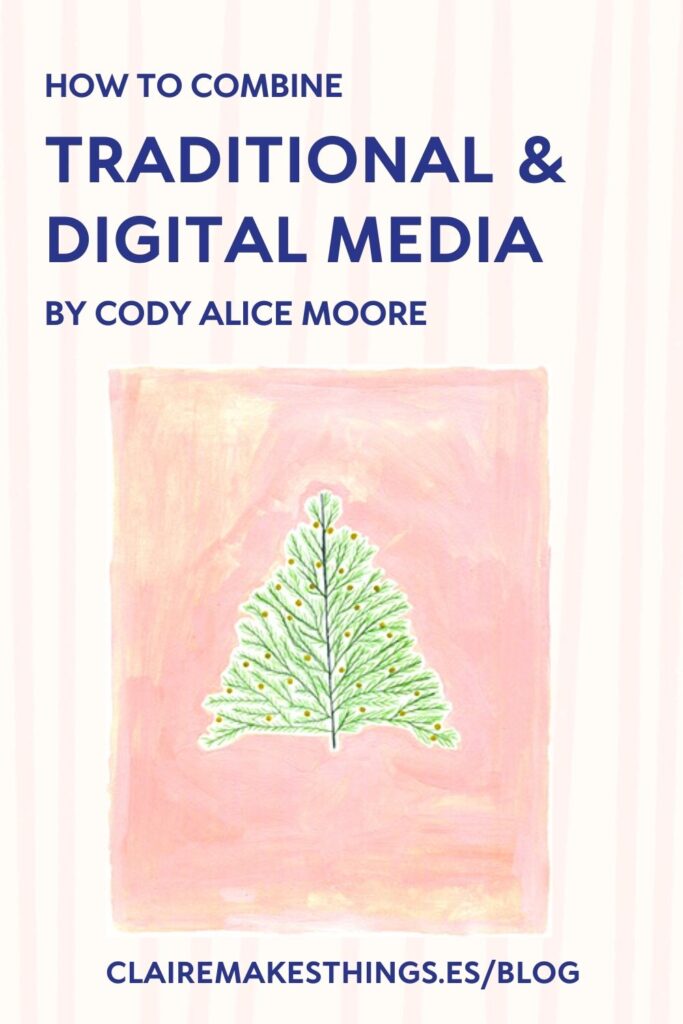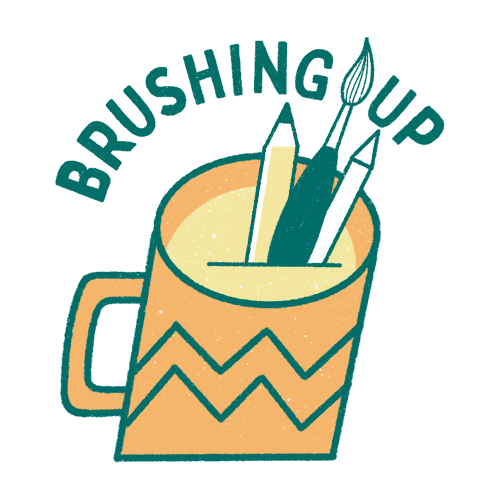A case study by Cody Alice Moore
Artists are known historically for pushing boundaries and exploring new media. The lines are even more blurred with the arrival of digital tools, particularly with all the digital brushes and textures that are intentionally made to replicate traditionally made art. In this post, I’ll go over how to use traditional and digital art together and the steps I used specifically for a Christmas illustration I created for my portfolio.
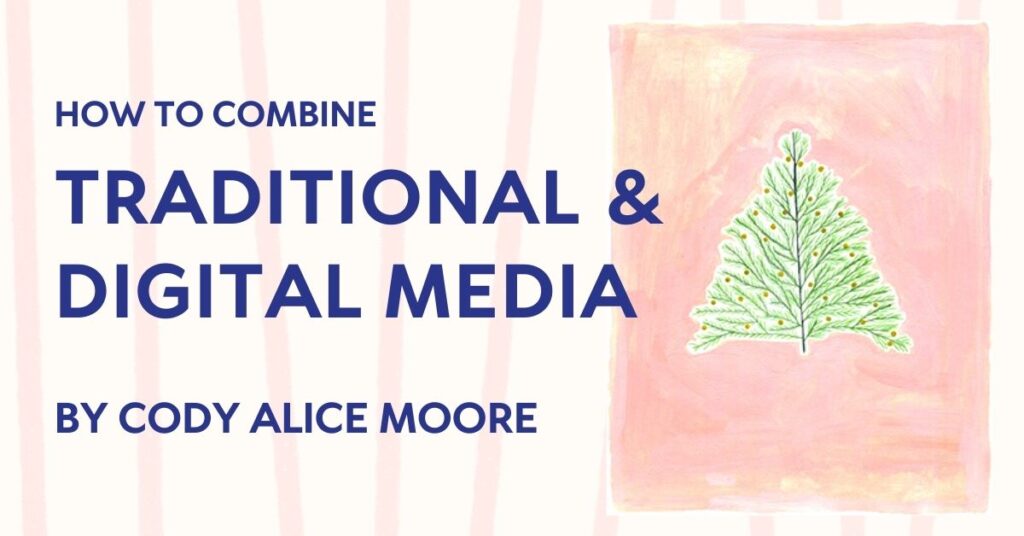
I love to experiment with all types of mediums and I’ve noticed that there are some looks that can only be achieved by using traditional media and in turn digital media. Maybe this will change over time with continued digital advancements but for now, I’ve found myself coming back to certain tools for the specific strengths they bring to my art.
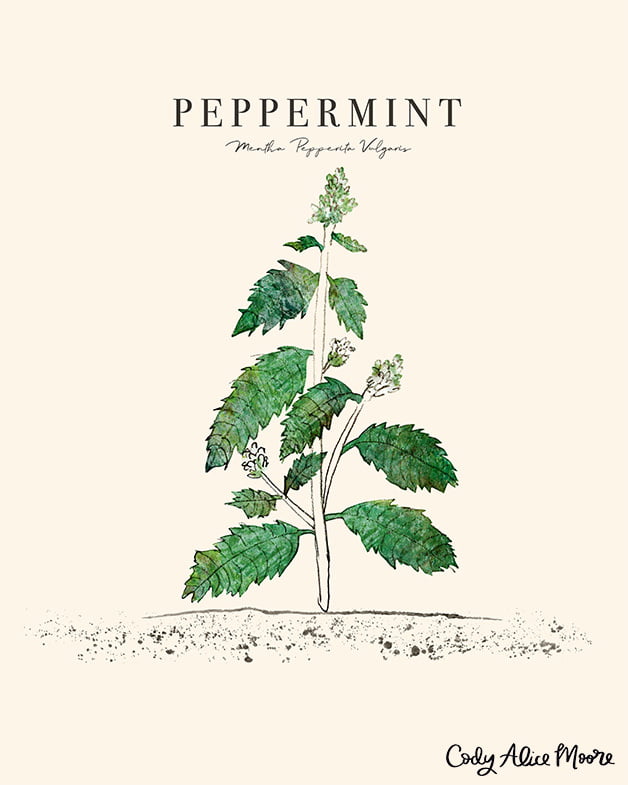
Most common tools I use and their specific strengths
- Pencil: There have been many times that I’ve liked my initial sketch more than the finished piece. I think it’s the spontaneity and lack of overthinking of a sketch that’s really special. Whenever possible I will try to use the best parts of my sketch in the final piece. For example, in my Peppermint illustration, shown above, the plant outline is from my original sketch.
- Mark making: Using various traditional mediums on different types of materials is great for creating texture and interest. I like to scan the art and digitally collage them into my final piece.
- Scanner/phone: I’ll take a photo of a sketch or scan artwork to add to an application.
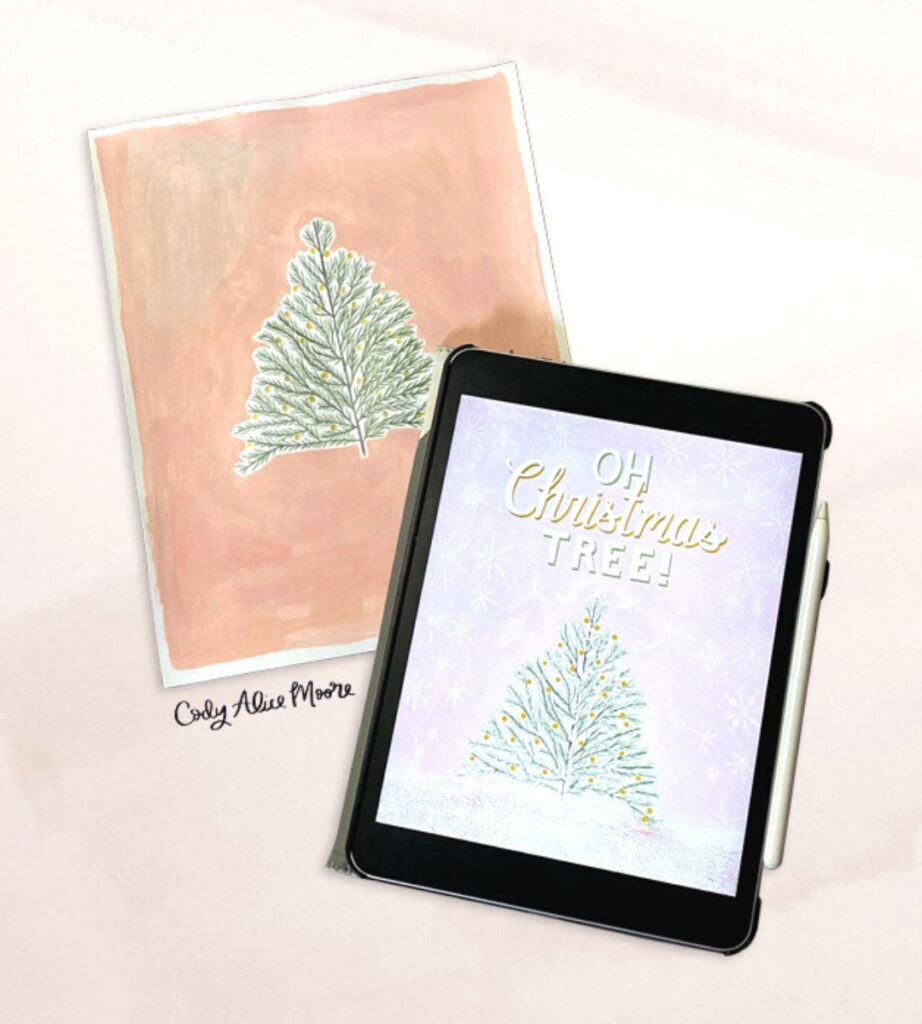
- Procreate: I typically sketch out my lettering layout in this tablet app and think it’s easier for refined line work. I also will use it to figure out a color palette before I start any artwork I’ve specifically set out to create with traditional mediums for the piece. A quick tip: make color swatches with the traditional media that you plan on using, take a photo, and create the swatches in Procreate so you can plan out the colors you have specifically available. Lastly, there are specialized brushes I love to use for particular motifs that I find difficult to create with traditional mediums.
- Photoshop: If I have artwork that I’ve already created and want to change the color, Photoshop is my go-to application for adjusting and cleaning up any stray marks. I also like to use it to enlarge and print out a sketch when my drawing is too small.
- Illustrator: If I need to create a vector of my lettering or I want to add type.
Related article: HOW TO COMBINE ILLUSTRATOR AND PHOTOSHOP FOR EYE-CATCHING ILLUSTRATIONS – including tips for Procreate users!
Here are the steps I used to combine traditional and digital media for this Christmas illustration:
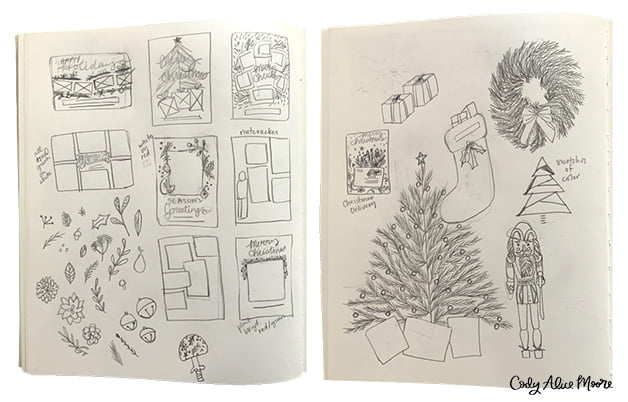
1. Sketches
It always starts with a sketch outlining the layout with basic shapes. In this example, my end product initially was for a batch of holiday photo card designs. The presents along the bottom of the tree were intended to be for photos but I later ended up removing the presents altogether when I decided to turn this into an illustration piece for my portfolio.
2. Creating the initial art
After figuring out the layout, I drew the tree bigger in my sketchbook to work out the details before I used tracing paper to transfer my drawing to thicker paper for traditional media applications. I painted the background with acrylic paint to show all the nuanced and textured brushstrokes and used colored pencils for the tree. While the paint shows off the brushstrokes, the colored pencil has a mark-making texture unto itself. Its application was more suited for the tree.

3. Refining the color
I wanted to adjust the color a bit so after I scanned in the art I adjusted the background color in Photoshop using a hue/saturation adjustment layer. The background color was a little too pink and I wanted to soften it a bit. I also wanted to fill in the white I had left around the tree. I did this by selecting the white in the image, deleting and filling it with a fill layer that closely matched the adjusted background color. I used a soft eraser to create a smooth transition to the painted background.
4. Final art touches in Procreate

I decided to add snowflakes, snow on the ground and tree, and the lettering in Procreate on my iPad. I’ve found the chalk-like brushes create a great look for snow and clouds that’s hard for me to replicate traditionally. I also think it’s easier to create the lettering once all the imagery has been made and imported as a JPG layer. I had previously drawn some snowflake shapes in my sketchbook so I imported a picture of that page as well so I could re-draw them with the chalk brush. I used a canvas texture brush on top of a dark-colored layer for the snow on the ground.
5. Finishing the file in Photoshop
I always like to keep as layered a file as possible so after I made all the additions and adjustments in Procreate I exported my file as a Photoshop file. I then combined the initial Photoshop file with the adjustment layers I had made before importing it as a JPG image with the snowflakes, snow, and lettering layers that I had created in Procreate.

It should be noted that this is my own way of combining traditional and digital media based on my preferences and tastes. With experimentation in utilizing both of the mediums together, you’ll very likely develop your own way of working and different types of media than I’ve listed here. The possibilities are endless in how you can develop your own way of creating.
In this episode of Brushing Up, we’re discussing the possibilities of traditional media and digital media. Cody shares her creative process and explains the benefits of the use of traditional tools in personal projects and your portfolio. Check it out here:
Want to learn more about how I work? I regularly write about illustration and surface pattern design. Subscribe to my newsletter for updates on my art and writing!

Written by Cody Alice Moore
Cody is an artist, illustrator and surface designer based in Missouri, USA with 16 years of experience. Cody discovered surface design while working as an art buyer and since 2019 has been creating art full-time for her budding portfolio and growing collection of licensed designs.
Website: www.codyalicemoore.com
Instagram: @codyalicemoore