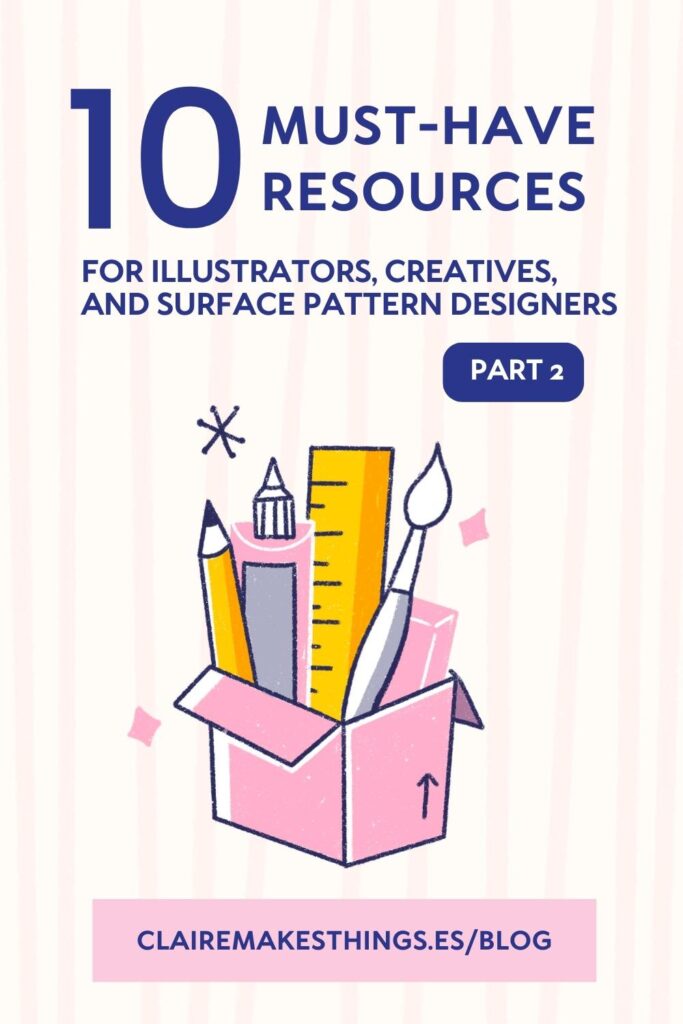By Claire Makes Things and Cody Alice Moore
In a world abundant with tools and platforms aimed at making our work easier, it can be overwhelming to navigate and truly leverage the potential of tools and resources. We have scoured the digital landscape to handpick our favourite guides, pages, and tools that not only simplify your creative process but also amplify your results. The majority of these resources are absolutely free, allowing you to explore and experiment. Here are the 10 must-have resources for illustrators, creative and surface pattern designers, part two!

1. Public Domain Sources
Claire: I’m wrapping all of these up into one resource because there are so many online. Works in the public domain consist of all creative work to which no exclusive intellectual property rights apply. This means you can usually use and edit these resources yourself. Most of the images, illustrations, and photos I find are in the public domain, which means you can use them to your liking, no attribution required! There are lots of pages online that collect all these sources, and they’re a great way to find obscure, interesting art, photography, and music. I use these pages for inspiration, for material for collages, and for inspiration to show in my online classes.

Cody: Unsplash is my ultimate go-to resource for high-quality, royalty-free images. It boasts a vast collection of photographs contributed by talented photographers from across the globe. As a designer, especially for my Zazzle store where I create photo card designs, Unsplash is invaluable for sourcing photos to use in previews. I particularly appreciate the ability to follow specific photographers and create collections to organize images by type. It’s truly remarkable to see Unsplash’s photos being used in commercials, highlighting its incredible quality and versatility as a source.
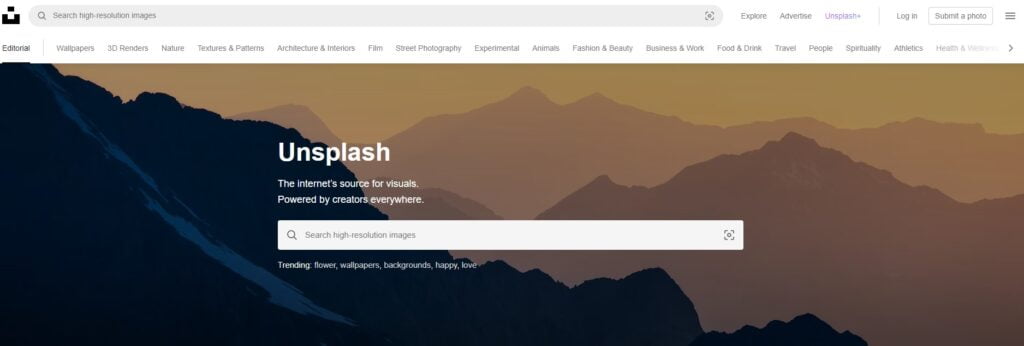
Unsplash
Related article: 10 MUST-HAVE RESOURCES FOR ILLUSTRATORS, CREATIVES, AND SURFACE PATTERN DESIGNERS: PART 1
2. Dropbox
Cody: Dropbox is a file hosting service that enables you to store and share your work. I have set up my account to automatically back up and sync all my files across my phone, tablet, and computer. It’s also my go-to tool for sharing files with clients once I’ve completed a project. Additionally, I find it extremely useful for sharing folders, as it allows for easy access to shared resources and assets, fostering collaboration.
Dropbox
3. Myfonts
Claire: MyFonts isn’t just great for finding all kinds of fun fonts and letters, but also for identifying fonts you can’t trace back. I often make menus for restaurants with a lot of text, so sticking to an existing font really helps me make things easier. MyFonts usually have what I’m looking for, and show how the fonts would look in a design in combination with other fonts.
Cody: MyFonts is my go-to destination for purchasing fonts. It’s the perfect resource when I need a specific font for a freelance design project. What I particularly love about MyFonts is the ability to type in the desired text and preview how it will look. I often take a screenshot of the preview and use it as a placeholder within my design. Once the design is approved, I make sure to return to MyFonts and purchase the appropriate font license to ensure proper usage.
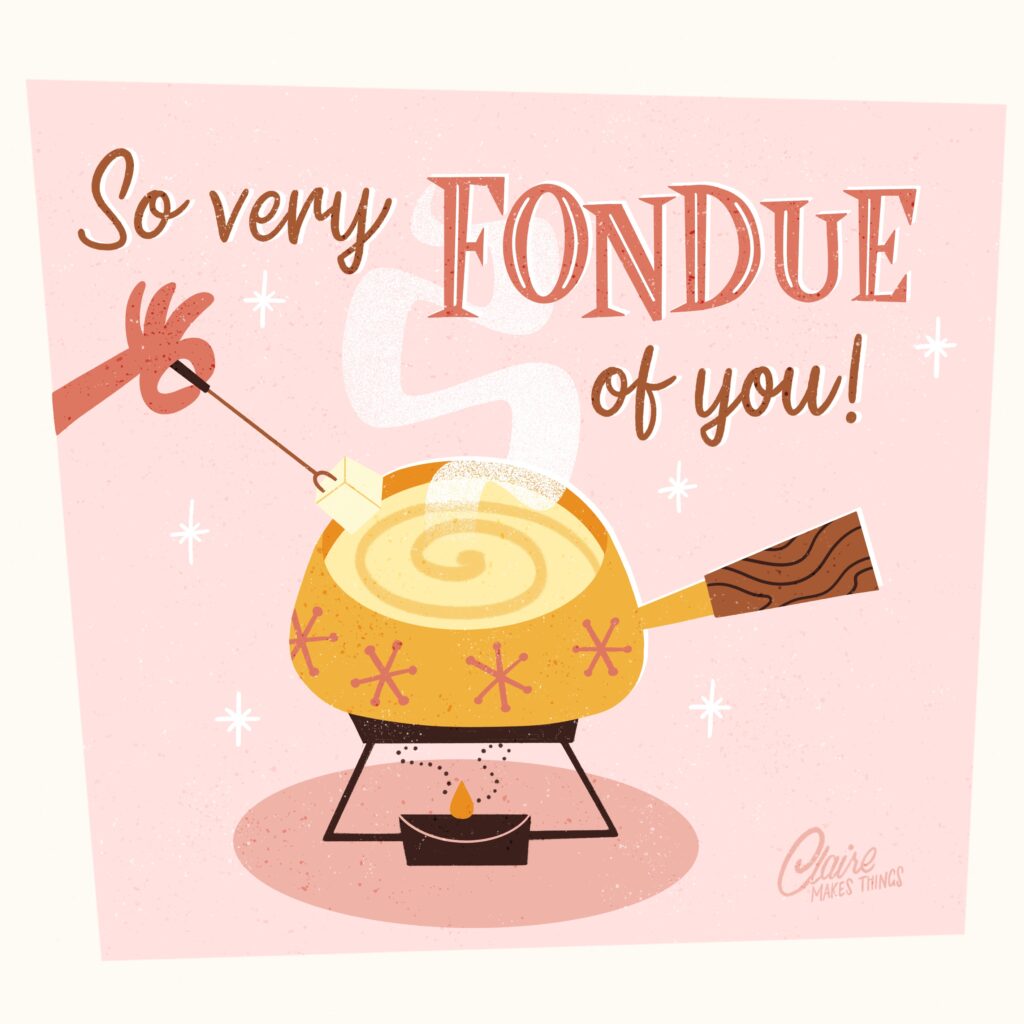
myfonts
4. astropad
Cody: Astropad is a powerful software that turns my iPad into a professional graphics tablet. It mirrors my computer screen, allowing me to draw directly on the tablet with precision and responsiveness. With features like pressure sensitivity, tilt recognition, and customizable shortcuts, Astropad provides a seamless and flexible digital drawing experience. It has become an essential tool in my creative workflow, giving me the freedom to work on my art projects anywhere with the convenience of my iPad.
Astropad
5. Skillshare
Claire: I teach my own classes on Skillshare, but I actually started using it years ago to further develop my illustration skills, learn different tools and check out other creative topics I’m interested in. I like the flexibility of learning online, and Skillshare offers that. There is a new feature that lets you search for classes with resources (meaning they have PDF guides, brushes, Photoshop files, et cetera), so you can follow along with what the teacher is doing. If you’re looking for more in-depth courses (and are ready to go on a 10-hour journey!), there are specific learning paths too. If you’re looking for something you can do live (and are not a member), there are separate live sessions organized by Skillshare and different teachers.
- Skillshare
- Skillshare Live Sessions
- 10 Classes That Have Helped Me Become a Better Illustrator Blog Post
Cody: Skillshare is my go-to platform for continuous education, offering a wealth of options, particularly for surface pattern designers and illustrators. One aspect I appreciate is the ability to follow specific teachers, ensuring I stay up-to-date whenever they release new classes. It’s truly an incredible resource that fuels my ongoing learning journey.
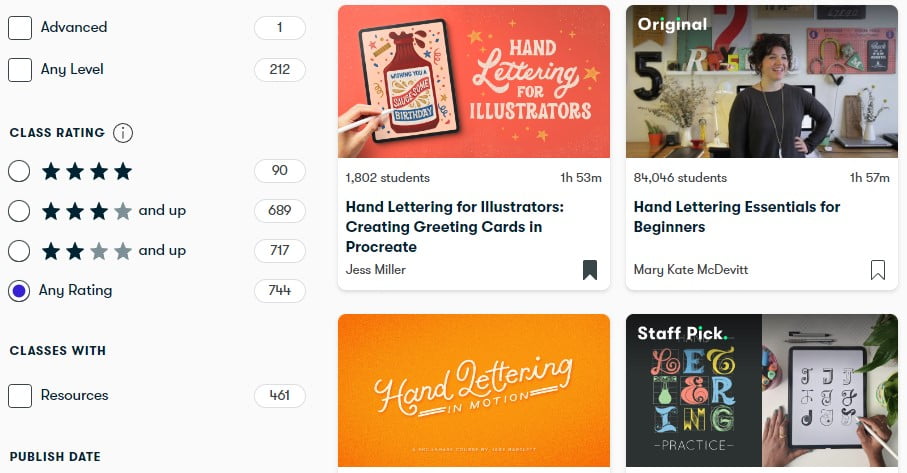
Join Skillshare
Related article: 10 Must-Listen Podcasts, Blogs, Books, and Films for Illustrators, Creatives, and Surface Pattern Designers
6. Later
Cody: I rely on Later to schedule my social media posts, especially for my Instagram content. What sets it apart from other social media management apps I’ve tried is its visually appealing platform that displays a mock display of your Instagram grid. I love how I can easily move my posts around on the grid, which helps me visualize the overall aesthetic of my feed. One feature I find particularly helpful is the ability to save and organize hashtags. It even suggests and ranks hashtags based on searches, which saves me time and ensures I’m using relevant ones. Interestingly, I’ve discovered that I prefer planning my posts in advance rather than posting spontaneously. It might sound counterintuitive, but planning ahead actually feels more authentic to me.
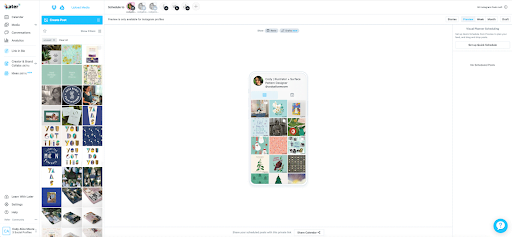
later
7. Focusmate
Claire: Working from home as a freelancer is great, but sometimes I need a bit of accountability. Focusmate is a virtual coworking space that matches you with other people online that are also studying, working, or need a kick up the butt. It’s kind of like speed dating for accountability partners. You can schedule how long you want to work together and let the other person know what you’re working on.
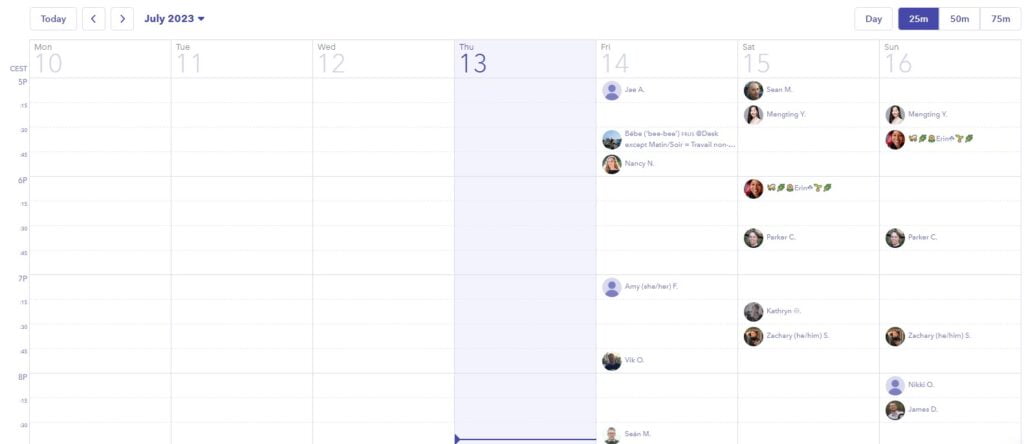
focusmate
8. Camera
Cody: I rely on my phone camera as a versatile tool to capture the world around me and build up my visual reference library. Whether it’s intriguing shadows, captivating textures, interesting buildings, pretty landscapes, or the beauty of nature while walking on a trail, I seize the opportunity to snap photos of these interesting elements. This collection of images serves as a valuable resource, eliminating concerns about copyright issues and providing me with a wealth of inspiration for my artwork. Moreover, I utilize my phone camera to capture pictures of my sketchbook or in-progress work. With the convenience of Airdrop, I can effortlessly transfer these images to my computer or tablet, allowing me to refine and complete my artwork with ease.
Claire: I use my phone to record videos for my Skillshare classes and social media (a Samsung Galaxy S20 to be exact). I love how easy it is to use phones for this (instead of a bigger camera with lots of manual settings), and that the quality of video works well for me.

9. Canva
Claire: I used to use Photoshop for putting together social media posts, Pinterest pins, and anything that required text, but it was a hassle. Canva replaces a lot of programs I don’t need anymore for simple images and text. You can use it for presentations, videos, quickly editing images, and more. You can also connect it to Instagram or Pinterest to directly schedule posts. There’s a free version that can do the basics, and if you become a member, you get lots of royalty-free images, graphics, videos, and templates to work with. What I like most is that you can sign up with teammates and work with others, which is a big help when working with clients or collaborators.
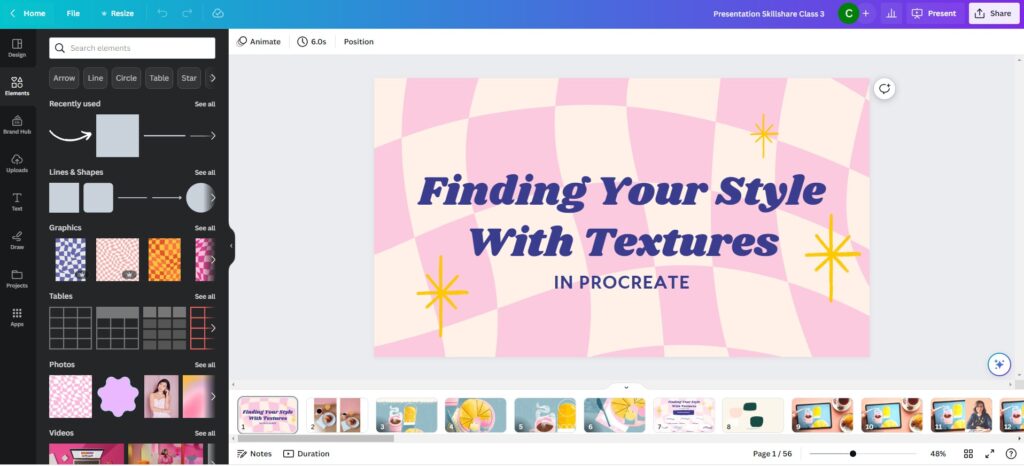
canva
10. creative market
Cody: Creative Market is my go-to platform for fonts and mock-up files. I love how they offer an extensive collection of beautifully crafted fonts that enhance the visual appeal of my designs. The variety of options allows me to find the perfect typeface for any style or mood. Additionally, their mock-up files are incredibly useful for showcasing my work on social media and when pitching to clients. What sets Creative Market apart is that they not only provide high-quality assets but also offer free resources to subscribers of their newsletter. This, along with their trend insights, gives me valuable inspiration and keeps me up-to-date with current design trends.

creative market
This is the second part of a series about resources for illustrators, creatives and surface pattern designers, that we love using and think would be helpful for others. The downloadable guide is an overview of all the resources mentioned. Read part 1 here!
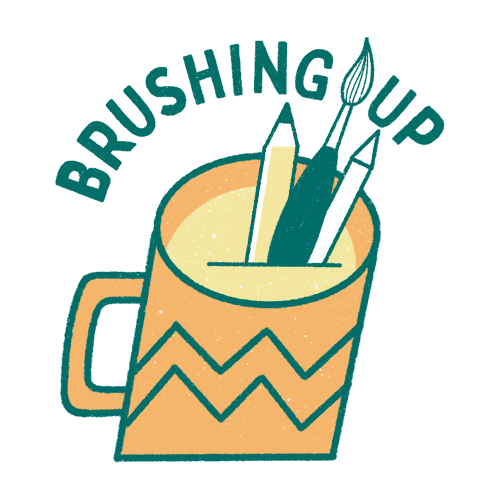
UNLOCK YOUR CREATIVE POTENTIAL WITH BRUSHING UP’S MUST-HAVE GUIDE
This guide is a treasure trove of indispensable tools, resources, and insider tips specially curated for illustrators, surface designers, and artists like you. Here’s what you’ll discover inside:
- Essential Tools
- Productivity Boosters
- Freelancer Insights
- Online Marketing Mastery
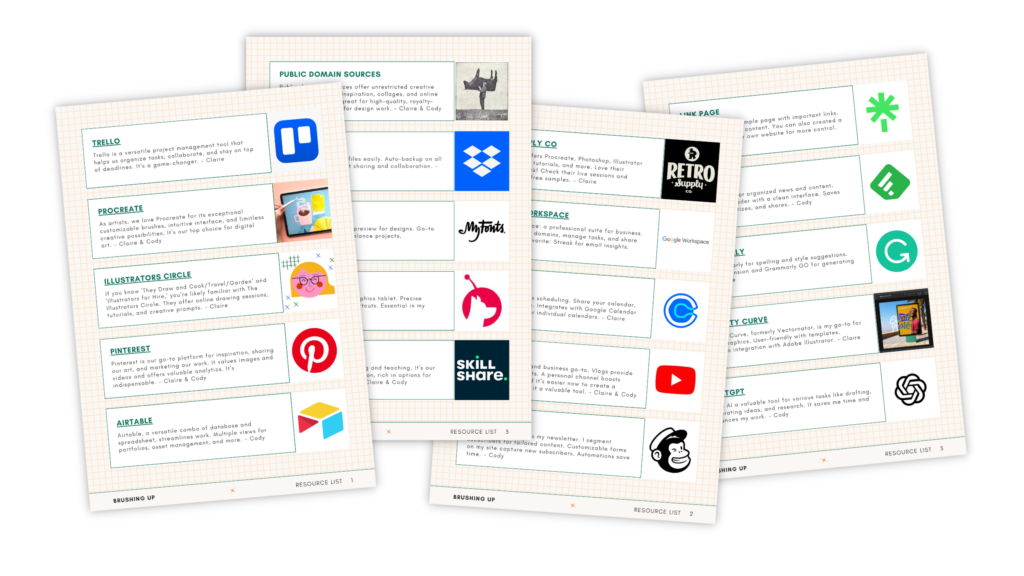

Co-written by Cody Alice Moore
Cody is an artist, illustrator and surface designer based in Missouri, USA with 16 years of experience. Cody discovered surface design while working as an art buyer and since 2019 has been creating art full-time for her budding portfolio and growing collection of licensed designs.
Website: www.codyalicemoore.com
Instagram: @codyalicemoore