Last year, I shared a blog post about 10 essential Skillshare classes for illustrators, that have helped me improve my skills as an illustrator, which resonated with a lot of people. So this year, I’d like to share another top 10, that I think would be helpful for others! Apart from teaching on Skillshare, I enjoy using it as a way to catch up on new programs, develop my skills and experiment with new techniques and tools.
I enjoyed many courses (which I regularly share in my newsletter), but these 10 stood out for me in a particular way, because they teach valuable lessons, I enjoyed creating student projects in the past year, and they have helped me improve my skills. So, here are 10 essential Skillshare classes for illustrators, designers and creators!

1. The sketchbook playlist
Esther Nariyoshi is a fantastic illustrator, who teaches mostly digital illustration on Skillshare. She also published a series of shorter classes on illustrating, that I really enjoyed. This playlist is less about the tool, and more about technique and idea generation, and can thus be done in whatever tool you prefer. As an illustrator, it’s important to be on the lookout for classes like this, since they teach you more in-depth creativity than introduction classes. You should be able to use the skills you learn for a multitude of tools.

The classes in this series are short and to the point, which is a huge bonus if you don’t have a lot of time on your hands. Don’t forget to check out Esther’s Youtube channel, where she shares Procreate and Procreate Dreams tutorials frequently, plus lots of draw-along videos. She also published a new class with Procreate Dreams exercises, which looks promising: Introduction to Procreate Dreams Animation: 12 Beginner Friendly Exercises.
Sketchbook Playlist: A Quick Drawing Exercise to Overcome a Creative Block
2. Composition For Illustrators
I have previously recommended Barbara Bernat’s classes because I think she is a fantastic teacher. This class is all about compositions, which is a must-learn for designers. I pay a lot of attention to composition, hierarchy and balance in my own classes because it is so important for illustration and lettering (I also talk a bit more about it in Brushing Up episode 8: Essential Tips to Transform Your Lettering on Youtube).
Related article: 10 CLASSES THAT HAVE HELPED ME BECOME A BETTER ILLUSTRATOR

Barbara gives lots of great examples of compositions and explains what you can achieve using certain layouts in your work. If you have a bit more time on your hands, I’d recommend checking Tom Froese’s recent class about composition too (Composition For Illustrators: Expressing Ideas With Story, Structure and Style).
Square Composition in Illustration
3. Building roadmaps
If you only check out one class from this list, I think it should be this one. I’m a big fan of Lauren Hom’s work, and started getting into lettering (and Skillshare!) because of her drawing challenges and classes. This class is all about launching and putting together creative projects.
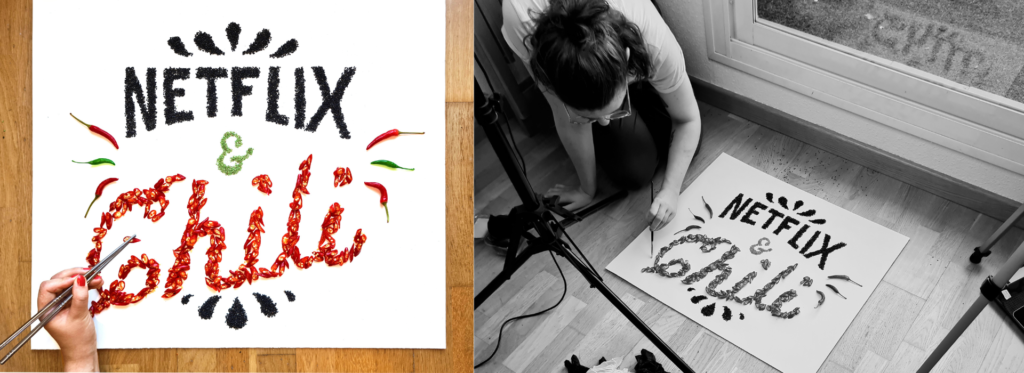
This class focuses more on art direction than illustration or creating alone. Building a project up from start to finish requires more than just drawing, after all. It requires lots of planning and goal setting. The worksheets in this class are really helpful for that, so don’t forget to check the resources in this class!
Are you not on Skillshare yet? You can check all of these classes out using the free 1-month trial: Join me on Skillshare here to access all of these classes + lots more. This post contains affiliate links. This means if you buy something (like a Skillshare membership) through one of these links, I get a commission at no cost to you!
Creative Productivity: Build a Brief to Boost Your Passion Project
4. Moving illustrations
This isn’t a class I took this year, but I think it deserves a mention. With the arrival of Procreate Dreams and Linearity Move recently, there are plenty of great options to turn your illustrations into animations. I’d recommend checking out at least one animation-focused class on Skillshare, of which there are loads.
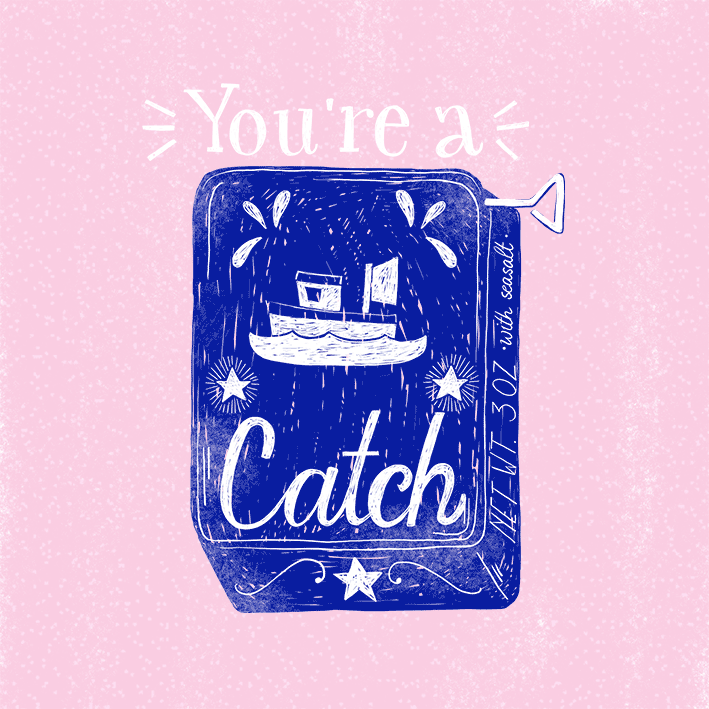
What tool you end up working with isn’t as important as learning the basics of animation, so find a class that focuses less on the program or tool and more on familiarising you with movements. Animation for Illustration by Libby Vanderploeg, albeit a slightly older class, still holds up. I made this ‘You’re a catch’ piece years ago (which was also one of the first things I made on an iPad!), which I still love. You can also check the Animation section on Skillshare, to find a class yourself!
Animation for Illustration: Adding Movement with Procreate & Photoshop
5. Morphing words, letters and loopS
I have too many recommendations for animation classes, so I’m going to share a few more. Even though all of these classes cover movement and morphing images, I learned different things from all of them. Even though certain techniques don’t really change, every illustrator, animator and teacher has their own creative process. Everyone has their particular tricks and processes you can learn from, which I love.
Did you know Skillshare hosts loads of Procreate Dreams events and classes? You can look for upcoming events ( some of which are free) on their Procreate Dreams Eventbrite page and all the recorded events and more over here. these classes are out using the free trial. You don’t need to be a member to check any of these out.
If you’re into letters, check out the mini class Hand Lettered GIFs by Jamie Bartlett, and Animation for Lettering: Making Morphing Word GIFs with Photoshop by Chris Piasci, which are both fantastic courses to look into. I learned a lot from both and enjoyed creating projects in these classes immensely, including this ‘In It to Gin It piece, which I made a few years ago (and again, the used tools are not nearly as important as the process. You don’t need Photoshop for either of these classes. I only use Procreate and could follow along easily!).

Lastly, if you’re ready to take a deep dive into morphing images, have a look at Morphing Loops by Giulia Martinelli. I’m delighted I found this class earlier last year because it got me into contact with the talented Giulia, (who interviewed me!). The warm-up exercises in this class were really useful because I struggled to understand how to get the frames right in Procreate at first. The steps were clear and made it easy to come up with my own ideas. This class is thorough, and helps you understand animation terminology, how to control movement in animation in different ways, and made me put together this taco – margarita morphing loop in Procreate!

Morphing Loops! Transform One Object into Another with Animation
6. Discovering trends
This class is a must for surface designers, lettering artists and designers in general. Cat Coquillette is a talented surface designer who explains where and how to find trends for creatives. Research is so important, especially in the world of licensing and design. You get lots of insider tips to identify trends early, how to use them in your own work, insights to establishing brands and behind-the-scenes footage of her own work.
How to Discover Profitable Design Trends Before Anyone Else
7. Cute Stickers
This class made it on the list just before the end of the year, because I had so much fun creating this project. This class is another one about animation (I’m really into it this year!), and it’s another class put together by animator and artist Giulia Martinelli. It is a short and to-the-point class, with lots of actionable steps.

The project is useful for multiple reasons; it teaches you the basics of movement and animation, but also how to keep things simple and graphic in your work, plus, it gets you to create a mini collection, which is so valuable. This last part teaches you how to plan a series of works rather than one standalone piece, which you can build on later. The stickers created in the lessons are also featured in this interview I did with Giulia on my blog right here: Explore Animation with Giulia Martinelli.

Create Your Own Pack of Animated Stickers
8. The basics of Digital Illustration
If you are working for clients on creative projects, or want to work for clients in the future, most likely, you need to know the basics of printing, colour profiles, artboards, resolution and more. It is important to know what to talk about and how to prepare and finish your projects, especially when you get a brief and need to communicate clearly what you are making. Sometimes, you might even need to educate your client a bit (not everyone knows exactly what they’re looking for!). It’s best to be prepared and make things easier for yourself on the way. Brad Woodard is a fantastic artist (check out his work here: @Brave The Woods) who explains the basics of digital art in this class.
Are you taking a class? Don’t forget to leave a review and some feedback; it helps teachers make better classes and keep creating. Don’t have Skillshare yet? Join me on Skillshare here to access all of these classes + lots more.
It is a must for beginners or experts who want to make the transition to digital artwork. This class focuses on the basics of Photoshop and Illustrator, but all topics that are covered apply to most digital illustration software, like Procreate, Adobe Fresco, Adobe Express or Canva.
From Analog to Digital: An Introduction to Creating Digital Art
9. Spots, spots and more spots
Tom Froese’s classes on Skillshare are a must for illustrators and are always a hit. This one, about creating a collection of spot illustrations is a must-see. The lessons offer a great mix of practical steps and helpful theory that can be applied to lots of other projects too. The lessons take you through the process of making a collection of editorial spot illustrations. It helps you come up with concepts and takes you from research to the final set of illustrations. The guides in the resource section are really helpful here to get you started.

Just like most of Tom Froese’s classes, this one is a deep dive into the principles of design, concept creation and discovering your style. Even for someone who has been an illustrator for a while now, this class is transformative. You certainly don’t need to be an experienced illustrator for this class, as Tom shows you step-by-step how to put your concepts together.
Sweet Spots: Expressing Big Ideas in Small Editorial Illustrations
10. Creating Greeting Cards
This one is for the lettering enthusiasts out there. This lettering class by illustrator & greeting card designer Jess Miller is great for beginners and intermediate lettering artists. In the lessons, you focus on designing a greeting card (for a Birthday or otherwise), in a bottle design. She provides great lettering resources and extra helpful tips in Procreate. The project was a perfect way to try out lettering in a new way. I loved putting this project together, and can’t wait to build on this student project even further!

Hand Lettering for Illustrators: Creating Greeting Cards in Procreate
And that’s it, all 10 essential Skillshare classes for illustrators, that I loved recently. I hope this list was helpful and that you’ve found something here that you can use.
If you enjoyed this post, you can support me by forwarding it to someone who might like it, pinning it on Pinterest, following me on Instagram, or checking out my own Skillshare classes. I will also regularly share more resources, recommendations and updates in my newsletter:
